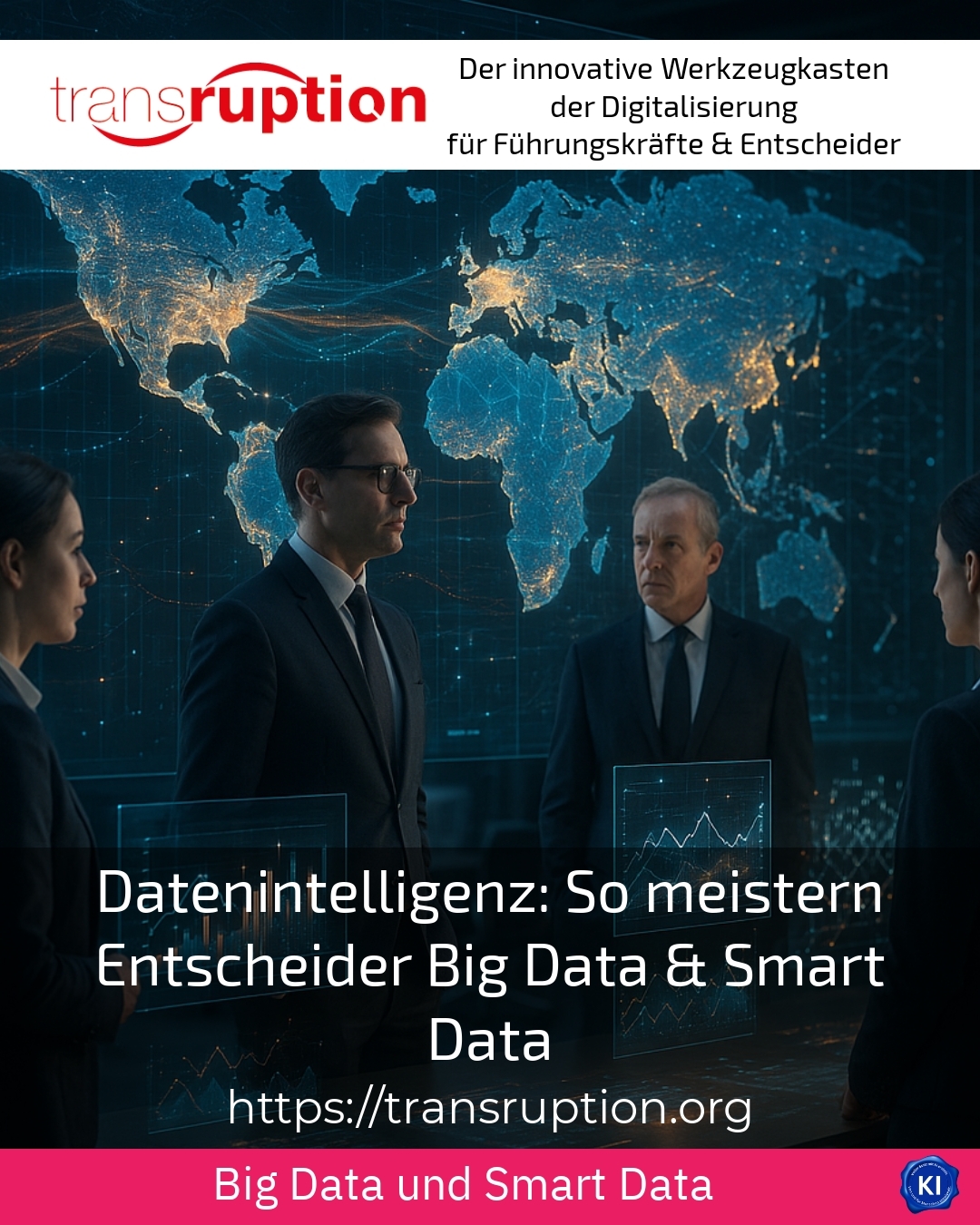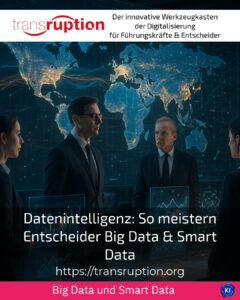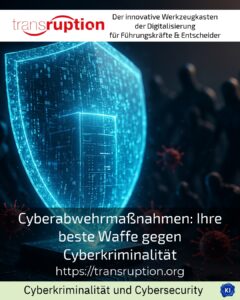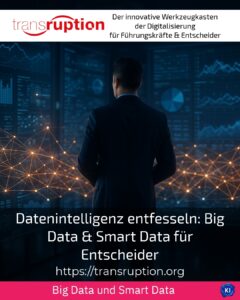In the digital transformation, every organisation faces the challenge of selecting suitable technology solutions. A structured tool test offers a proven method for making well-founded decisions. This article shows how decision-makers successfully master the tool test as part of KIROI step 2 and which practical approaches provide support[1][2].
Why is a tool test indispensable for decision-makers?
Many clients come with a central uncertainty: Which digital tools really fit our requirements? A tool test answers precisely this question[2]. Simply looking at product descriptions is not enough. Decision-makers need to experience and evaluate the tools in real-life scenarios.
A tool test is much more than just a technical check. It is about user-friendliness, integration into existing systems and customisation to individual processes[3]. Clients often report that a thorough tool test not only saves them time, but also provides valuable insights that sustainably improve their business processes[2].
The selection of digital tools directly influences the efficiency of projects. This is why the time invested in a structured tool test is clearly worthwhile. With a systematic approach, decision-makers avoid making expensive mistakes[3].
The tool test in KIROI step 2: step by step
The KIROI process provides a clear framework for carrying out a tool test. In the second step, AI innovations are tested in practice[1]. The systematic approach makes it possible to not only consider novel solutions in theory, but also to test them in realistic scenarios.
A successful tool test follows several phases. Firstly, the requirements and use cases must be clearly defined[3]. Various tools with different focal points are then selected. The next step is practical testing in real working environments.
Phase 1: Requirements analysis before the tool test
Every successful tool test begins with a thorough analysis. The precise definition of use cases is the starting point[1]. Decision-makers need to clarify: Which functions are essential? Which processes should be optimised? What does the ideal result look like?
This analysis phase prevents unnecessary detours later on. Only when the scenarios in which a tool is to be effective have been determined can the selection be targeted and efficient[1]. It is advisable to involve various stakeholders. Specialist departments and end users bring different perspectives to the table[3].
Phase 2: Selection and practical testing in the tool test
The requirements analysis is followed by the selection of suitable tools. Here it helps to use free trial versions[4]. This allows you to compare different solutions without obligation and without having to invest in expensive licences.
Practical testing should take place in real working environments. Use real data and practical scenarios instead of theoretical test environments[1]. A time-limited test run helps to familiarise users with the tool[4].
Phase 3: Systematic collection of feedback during tool testing
During the test phase, the systematic recording of results is crucial. Document both positive and critical experiences[4]. This transparent documentation makes it possible to compare strengths, weaknesses and integration efforts later on[3].
Feedback should be multidimensional. Check tools technically, in terms of user-friendliness and support[1]. This creates a balanced decision-making basis for selecting the optimum solution.
Practical examples: Tool testing in various industries
The use of a tool test differs depending on the industry and specific requirements. The following examples show how diverse the practical application is[3][4].
Energy supply: Optimisation through tool testing
As part of the tool test, an energy supplier can test various software solutions that optimise consumption[1]. The focus is on user-friendliness and interface compatibility as well as integration into existing processes.
Training and employee involvement ensure acceptance and valid feedback[1]. Such an approach ensures that the selected solution is actually accepted by everyone involved.
Office organisation and administration: automation in the tool test
Automation solutions for routine tasks are tested in office organisation[2]. A financial services provider tested various contract management tools and focussed on user-friendliness and integration into the IT infrastructure.
The testing of document management systems is also a common use case. Companies test how well these solutions support collaboration[2]. The integration of communication tools is also tested in the tool test in order to enable efficient teamwork.
Event management: Tool test for automation
Event managers tested tools for automating registration processes and attendee communication[4]. The tool test showed which providers impressed with their intuitive operation and reliable integration.
By making the right choice, these organisations saved time and resources[4]. Such a result shows how practically relevant a structured tool test is.
BEST PRACTICE with a customer (name hidden due to NDA contract): A service company was unsure which project management tool best suited their requirements. As part of a structured tool test, they trialled four different solutions over four weeks with real projects. The team systematically documented which functions were used frequently and where frustrations arose. The result: they selected a tool that was not the most expensive but achieved the highest level of satisfaction among all those involved. Six months later, the customer reported a 25 per cent improvement in project management and significantly higher team acceptance.
Evaluation criteria in the tool test: What is really important?
An effective tool test requires clear evaluation criteria. Decision-makers first define which functions are particularly important[4]. The following criteria help with a structured evaluation.
User-friendliness and user interface
User-friendliness is often decisive for success[1]. A tool with an intuitive design is accepted more quickly and leads to better results. Therefore, test how intuitive the tool is to use. Can new users work with it quickly?
Technical integration and compatibility
Integration into existing systems plays a central role[1][3]. No matter how powerful a tool is, if it does not work with existing infrastructure, problems will arise. You should therefore thoroughly check interfaces, data exchange and technical requirements.
Price-performance ratio
The budget is an important aspect[4]. However, the lowest price should not automatically lead to selection. Instead, evaluate which benefits justify which price. An expensive tool can quickly amortise itself through efficiency gains.
Specific tips for a successful tool test
Decision-makers can significantly increase the chances of success of their tool test with practical measures. The following tips have proven themselves in practice[1][4].
Multidimensional evaluation in the tool test
Don't just test tools technically[1]. Also include aspects such as support, training materials and community in your evaluation. This will give you a complete picture of the solution.
Use realistic test scenarios
Use real data and practical scenarios[1]. For example, test the creation of a project presentation or the writing of a customer letter[4]. This will help you quickly recognise whether the tool is suitable for your everyday work.
Involve all stakeholders
Involve various departments at an early stage[1]. Specialist departments and end users provide wide-ranging feedback. This is the only way the solution will be accepted and used by everyone later on.
Time-limited test runs
Start with a small, time-limited test run[4]. This allows you to quickly recognise whether the tool is suitable without committing yourself for a long time. Four to eight weeks are usually sufficient for a meaningful evaluation.
Overcoming common challenges in tool testing
Decision-makers often encounter challenges during tool testing. Understanding these hurdles helps to overcome them proactively[2][3].
Abundance of possibilities
Clients often report that they feel overwhelmed by the abundance of options[4]. The market offers hundreds of tools, all with different functions and prices. A structured approach helps here: First define your requirements, then narrow down the selection.
Resistance to the changeover
Employees are sometimes sceptical about new tools. Training and a transparent test phase can reduce this resistance[1]. Demonstrate the added value in concrete terms and involve those affected at an early stage.
Incomplete data basis
A tool test only delivers good results if the test data is realistic[1]. Avoid tests with anonymised or simplified data sets. Use real data to obtain valid feedback.
Tool test as process support: support through coaching
Many decision-makers benefit from professional support. transruptions coaching supports companies with tool testing projects[2]. Structured coaching teaches proven methods and saves time.
In the coaching process, requirements are analysed and priorities are set[4]. Together, we work out specific ways in which the appropriate AI tools can be implemented step by step. Clients often report that this support helps them to make informed decisions more quickly[2].
Coaching also offers the advantage that you are not solely responsible. An experienced coach helps you to change your perspective and recognise hidden risks. This makes the tool test a safe investment.
The importance of documentation and follow-up
The tool test is followed by post-processing. This phase is often underestimated, but it is crucial[3]. Document all findings transparently. This creates a solid basis for the final decision.
Create a comparison of the tested tools. Record which functions worked well and where there were weaknesses. This documentation will be valuable when you later train employees or negotiate with suppliers.