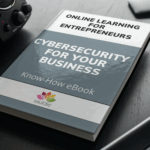Everyone with an email account has received messages in their inbox from strangers offering services or items. SPAM is any unsolicited or unwanted message you receive. These emails often tout drugs, diets, sexual enhancement products and get-rich-quick schemes. There are also fake sales pitches, sales offers and various forms of scams.
In addition to share scams, where spammers trick you into spending money, phishing is a new form of spam scam that is becoming increasingly popular. The aim of this scam is to obtain personal data such as user names, passwords, credit card numbers, etc. For example, an email from PayPal or eBay will ask you to update your account on their website. If you do this, the spammers record your keystrokes and have access to your personal data.
Have you ever received a petition letter from a widow or the family of the former Nigerian ruler? I'm sure you have. It is a well-known Nigerian scam that is still active on the internet. Don't be fooled by the millions of dollars you are offered. They just want your account details so they can rob you.
How do you recognise the difference between spam and legitimate messages?
The first thing you should look out for is the sender's name, which may not be familiar to you or may contain nonsense. Also read the subject line of the message. Spam emails usually have a subject line that mentions gambling, pornography or the promise of making a fortune in 24 hours. Spammers, on the other hand, can craft an email to look exactly like an email from a legitimate source. In some cases, the subject line may give the impression that it is a reply to an email you have sent.
A common way to recognise spam is to read the header fields to and from any messages you receive. You have received spam if you see strange, anonymous or encrypted alphanumeric email addresses (such as gt4590xx@domain.com).
Some anti-spam programs allow you to preview emails before sending them. With G-Lock Spam Combat, for example, you can check the message header in detail, including sender, recipient, subject and other header information, as well as preview the secure message content.
How can I stop spam?
Remember that the purpose of spam is to get you to open the email. The least of your problems is telling the spammer that your email address is valid once you have opened the email. For a spammer, that's just luck. He can keep bombarding you, hoping that sooner or later you will fall for the bait. They can also sell your e-mail address to a third party.
Also remember that spammers send millions of emails every day, so even a low response rate is a big win for them. Let's say that 100 out of ten million people each invest 5 $ in a spammer's scam. That earns the spammer 500 dollars each.
If you receive a lot of spam, you should perhaps get a new e-mail address and only forward it to reputable senders.
You can also use anti-spam software to instantly clear your inbox of spam. Anti-spam filters are now quite sophisticated and filter out most spam effectively, even if they are not error-free.
Anti-spam software fulfils the following functions:
1. checking the email addresses and identities of senders against a blacklist of spammers who hold these addresses and removing the message if the sender is on the blacklist.
2. checking the email addresses and names of the recipients and filtering the messages according to certain criteria. An e-mail is considered spam if it is sent to a large, alphabetically sorted group of recipients.
3. checking the content and subject line of the message for words or phrases that frequently appear in spam emails, such as "Viagra", "Cialis", "mortgage" and "invest", and filtering the corresponding spam emails. Anti-spam software is currently available in various forms. Spam blockers such as Mail Washer, Spam Nullifier, G-Lock Spam Combat and others are available from software developers. Most major free email providers such as Yahoo!, Google, MSN and Hotmail also have strong spam filtering. Now you just need to choose the anti-spam solution that best suits your needs.