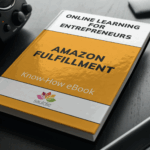There is a wealth of information about Amazon's Fulfilment by Amazon business on the Amazon website. However, it's time consuming to understand and difficult to get started with. Look no further if you're looking for a much simpler description of the programme.
It is important to know that the FBA programme is not independent of Amazon. The website is integrated into the programme. You create an Amazon marketplace account and select which products are to be delivered to FBA.
It is not difficult to create an Amazon Marketplace account. It is also not necessary to register beforehand. If you are listing products, simply create a seller account. You will need a company name, an address, a display name (your company name or another organisation), a contact number and a payment card number. You can find more information about the process on amazon.com. You can find more information under "Selling on Amazon"
You can sell on Amazon in two ways:
- Sell a little
- Sell a lot
If you select the Sell less option, you indicate that you are a hobbyist who will not sell more than 35 products per month. You pay a fee for each sale as well as a referral fee, and you can only sell in a few categories. This solution is not actually intended for Amazon Fulfilment.
With the "Sell A Lot" option, you sell more than 35 items every month and have to pay a fixed monthly fee and a referral fee. You are free to sell your items in any product category.
If you want to use the FBA programme for your business, you should sign up as a Pro Merchant Seller, which gives you access to the bulk listings and volume sales features. You can use the web interface to manage your product descriptions, orders and inventory more easily. The account information can be imported and exported. This option is more cost-effective and allows you to work with a lower profit margin. This allows you to capitalise on sales that those who only sell a little cannot.