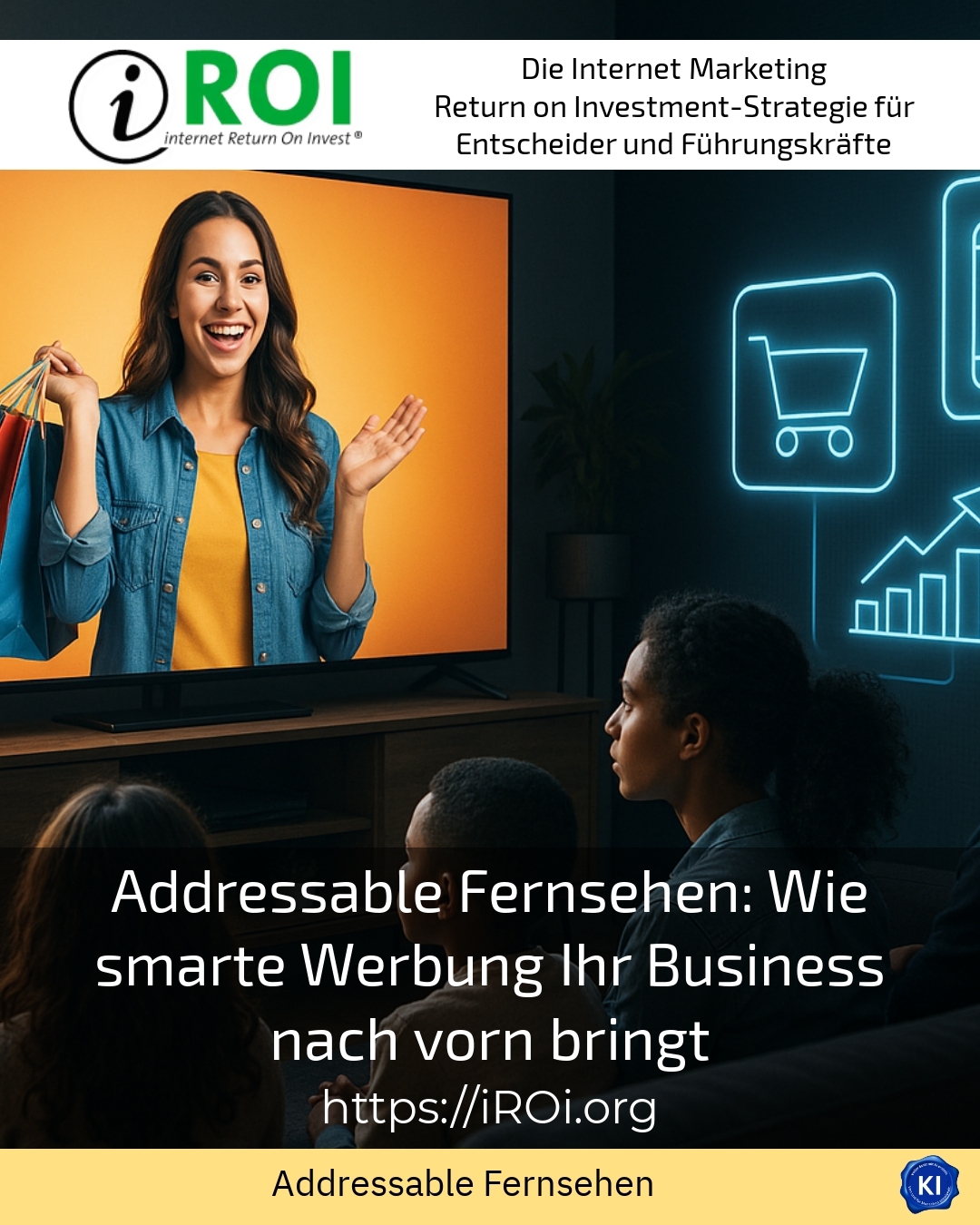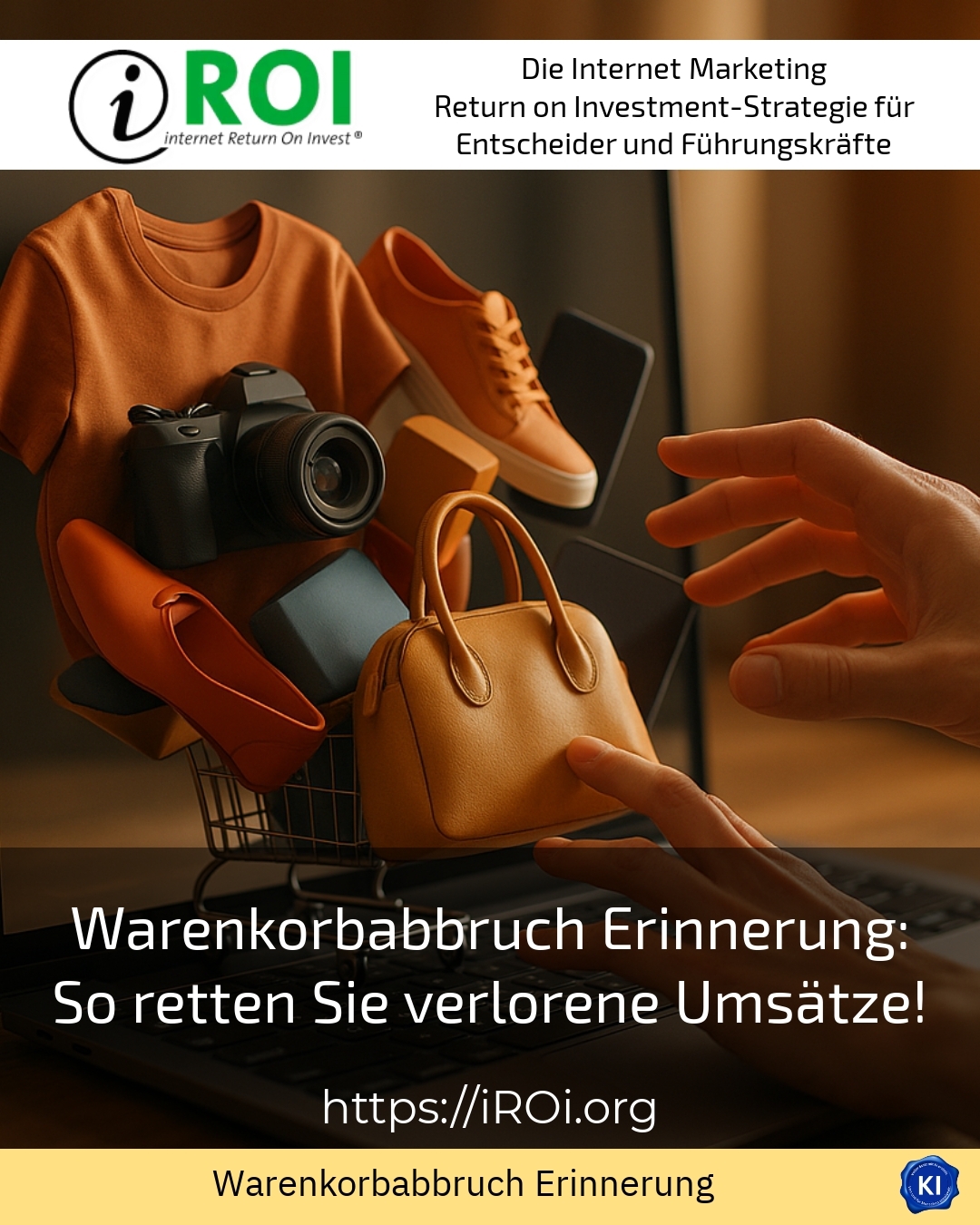"`html
E-commerce is a dynamic business area with enormous opportunities and challenges at the same time. One of the biggest hurdles for online retailers is the phenomenon of shopping basket abandonment. Customers fill their virtual shopping baskets and then leave the website without buying. This is where the shopping basket abandonment reminder comes in. It is a targeted communication strategy that reminds customers of their unfinished purchases and gives them a gentle impulse to return to complete their purchase.[1] With well thought-out reminders, you can win back lost sales and significantly increase your turnover.
Understanding the problem: Shopping basket abandonment in numbers
The statistics are alarming. On average, only around 30 per cent of all shopping baskets are actually taken to the virtual checkout[11], meaning that around 70 per cent of potential sales are lost. Other studies even speak of an average abandonment rate of around 77 per cent.[7] For online shops, this means considerable financial losses.
Interestingly, the reasons for shopping basket abandonment are often simple:[11] customers are distracted. They spontaneously change their mind. Sometimes there are technical problems with the payment process. A voucher code does not work. The checkout takes too long. Or the customer simply doesn't have time. These cases are not lost. A well thought-out shopping basket cancellation reminder can help here.
Mobile users cancel more frequently
Special attention is paid to mobile users[7], who leave the website disproportionately often. The reasons for this are slow loading times and poor user-friendliness on smartphones. This is where an effective shopping basket abandonment reminder is particularly valuable. It brings back customers who have simply locked their smartphone.
What exactly is a shopping basket cancellation reminder?
A shopping basket cancellation reminder is a targeted communication to customers[1], usually sent by email or text message. The message reminds the customer of their unfinished purchase. At the same time, it motivates them to return and complete the order. This reminder acts as a subtle nudge in the right direction[1].
The key lies in relevance and timing. The first message should not be sent immediately, but with a time delay. Shopify recommends around 10 hours after the cancellation[11], which is long enough not to be intrusive. However, it is short enough to ensure that the customer has not already purchased the product elsewhere.
Difference between shopping basket abandonment and checkout abandonment
There is an important distinction between shopping basket abandonment and checkout abandonment.[5] A shopping basket abandonment occurs before the customer initiates the payment process. The customer has products in the basket but never starts the payment process. A checkout cancellation, on the other hand, occurs during or after the start of the payment process. This distinction is important for the shopping basket cancellation reminder. Depending on the moment of cancellation, different messages are required.
Incidentally, most abandoned shopping baskets only contain one to three items[7], which makes the memory even more valuable. The customer has a concrete intention to buy, but only needs a small nudge.
Why shopping basket cancellation reminder works
The effectiveness of this strategy has been proven. Remarketing emails have an average open rate of around 40 per cent[4], which is significantly higher than normal newsletters. The reason is simple: these emails are highly relevant to the recipient. They are already interested in the product. A simple back-to-cart link with a clear call-to-action helps decisively.
Psychologically, a shopping basket cancellation reminder acts like a friendly hint instead of an advertising message.[4] The customer feels supported, not harassed. Especially if the email contains the customer's name and lists specific products from the shopping basket, the chance of success increases significantly[2].
Strategies for effective shopping basket cancellation reminders
1. use personalised e-mail sequences
A series of several reminders works better than a single message.[2] Experian shows: Multiple emails with different subjects significantly increase the chances[4]:
The first email comes after about 10 hours[11] and is simple and focussed on reminders. The second message follows after one day. It may already contain a small incentive. The third email after about a week uses a stronger incentive such as a discount code[2][4].
Important: Each message should contain the product name, the product image and a direct link back to the shopping basket[4], making the shopping basket cancellation reminder concrete and action-oriented.
BEST PRACTICE with one customer (name hidden due to NDA contract) An online shop for sporting goods implemented a three-part email sequence. The first email was purely informative with the subject „Your training equipment is waiting“. After 24 hours, a second email followed with „5 % discount for your order“. The third email after a week showed alternative products. The result: the rate of recovered shopping baskets increased by 23 per cent. The shopping basket cancellation reminder impressively proved its effectiveness in this practical case.
2. integrate SMS and push notifications
Emails are not the only option. SMS has an open rate of around 95 per cent[3], which is extremely high. Web push notifications also offer great opportunities.[6] They reach the customer directly in the browser, even if they have already left the website.
A multi-channel approach increases the chances of success. An SMS follows after a few hours. Push notifications can follow with a time delay. In this way, the shopping basket cancellation reminder makes strategic use of several contact channels.
3. use exit-intent pop-ups
Before a customer leaves the website, a targeted pop-up can be displayed[7] offering a discount or free shipping, for example. This intervenes at the critical moment. Such a pop-up with the slogan „Wait! 10 % discount on your order“ can directly prevent shopping basket abandonment.
BEST PRACTICE with one customer (name hidden due to NDA contract) A fashion e-commerce implemented an exit-intent pop-up with a discount code. The pop-up appeared when users moved the mouse towards the browser close button. Within three months, the conversion rate increased by 8 per cent. The shopping basket abandonment reminder through the pop-up prevented many abandonments on the first attempt to leave.
4. eliminate reasons for cancellations
Sometimes this is due to technical or procedural problems[5] and too long a loading time on mobile devices is a deterrent. Hidden shipping costs are only visible at the end. The checkout process is too complicated. Here, not only the shopping basket cancellation reminder helps, but also the elimination of these problems.
Transparency is crucial[5] All costs should be visible at an early stage. The user-friendliness of the shopping basket is essential. Links to continue shopping or to the checkout should be clearly recognisable[4].
Practical implementation of the shopping basket cancellation reminder
Tools and systems for automation
Modern e-commerce platforms offer integrated functions. Shopify has native features for shopping basket cancellation reminders[11] WooCommerce works together with special plugins[2] that automate the entire process. The shop operator only has to create the template and configure the time intervals.
Tools such as Mailchimp or Klaviyo also enable more complex automation[6], allowing you to select different messages based on customer behaviour. A VIP customer may receive a higher discount. A new customer receives different messages than an existing customer.
BEST PRACTICE with one customer (name hidden due to NDA contract) An electronics shop relied on Klaviyo and created segmented campaigns. Premium customers received personalised offers based on their purchase history. Occasional shoppers received more generalised offers. The shopping basket abandonment reminder was therefore highly customised. The system automatically recognised who received which message at the right time. The recovery rate was 35 per cent higher than with universal messages.
Observe legal aspects
There is an important restriction when sending without consent[9]. An exception applies to shopping basket cancellation reminders to existing customers. The online shop must have received the email address in the course of a previous purchase.[9] New customers who have never made a purchase do not have this authorisation.
In addition, it must be checked whether the customer is entered in a negative list[9], in which case the shopping basket cancellation reminder must not be sent. Product relevance is also important. If a customer previously bought garden shears and now has earrings in their basket, a reminder is problematic[9].
Optimisation options and best practices
Perfect the subject line
The subject line is crucial. It should be neither too intrusive nor too boring.[4] „Your shopping basket is waiting“ sounds friendly. „You've forgotten something!“ comes across as reproachful. „Do you have any questions about your selected products?“ is perceived as helpful. A good shopping basket cancellation reminder therefore starts with the right subject line.
Targeted use of discounts
Discounts can be very effective,[4] but they should be placed intelligently. The first reminder without a discount is often sufficient. The customer is already interested in the product. A second or third email with a discount then has a more intensive effect[11].
A time limit is particularly effective:[4] „Your products will remain in the shopping basket for a week“ creates a subtle sense of urgency. This is not manipulative, but informative. A shopping basket cancellation reminder with a time limit is more effective than one without.
Build trust
Trust badges increase security[6]. Quality seals such as those from Trusted Shops or TÜV Süd reduce uncertainty. Placed in the checkout area, they can significantly increase the conversion rate.[6] A shopping basket cancellation reminder should therefore also point out such trust signals.
Optimise loading times
Slow websites lead to abandonment, especially on mobile devices.[7] Optimisations such as lazy loading for images help here.[7] CDNs accelerate content delivery.[7] A fast website is the basis. The shopping basket cancellation reminder is then the fallback solution for customers who cancel anyway.
Performance measurement and monitoring
Analytics is needed to measure the success of the shopping basket cancellation reminder.[8] Google Analytics offers corresponding functions. The rate of recovered shopping baskets is the most important metric. However, open rates, click rates and conversion rates are also meaningful.
A/B tests are valuable. Test different subject lines against each other. Compare different discount rates. Vary time intervals. Optimised in this way